DCCU Routing # 251483311
If you're still paying for checking, it's time to switch to DCCU - stop paying for your checking account and get something back instead! DCCU offers two types of checking accounts to meet your needs.
GROW
Checking

Grow Checking from DCCU pays you dividends for using your debit card each month.
Key Benefits:
- Opportunity to earn dividends on debit card purchases
- Free Bill Payer ($6 monthly savings)
- Ten (10) free nationwide ATM withdrawals per year ($5 maximum per ATM refund)
Good for Members who:
- Want the opportunity to earn dividends on debit card purchases
- Use their debit card at least 10-15 times each month
- Enjoy the benefits of using Bill Payer each month
- Enjoy eStatements
REWARDS
Checking

If you love using your debit card, but don’t usually keep a large balance in your checking account, then our Rewards option may be the better fit for you.
Key Benefits:
- Opportunity to earn CURewards® points that can be redeemed for merchandise, gift cards, travel, or cash.
- Overdraft Forgiveness - DCCU will automatically refund or waive three (3) NSF fees per year (a total of $75)
Good for Members who:
- Wish to earn points toward gift cards, cash, travel, and more!
- Enjoy eStatements
- Wish to receive ten (10) free nationwide ATM withdrawals per year ($5 maximum per ATM refund)
Benefits & Features of DCCU Checking
Below are some of the great benefits included in both DCCU checking accounts.
DCCU Overdraft Protection
No one likes to overdraw their checking account, but sometimes it happens. DCCU offers three options to protect yourself from “bouncing” a check or overdrawing your account with a debit card purchase:
Having a form of overdraft protection reduces the cost of paying returned check/item fees to merchants. You may choose to have more than one form of Overdraft Protection and prioritize the order in which they are used. Any type of Overdraft Protection covers all types of transactions that might overdraw your account, including:
The exact amount of money needed to bring your balance to $0 is transferred, and a fee is charged.
- There is no loan application since you’re using your own funds to cover the overdraft.
- A $5 fee will be charged each time a transfer is required.
This is a line of credit tied to your checking account, and money is transferred in $100 increments. Interest accrues until repaid.
- An application is required since this is a line of credit.
- No fee is charged, but interest will be charged once the line of credit is accessed.
- Interest is only charged on funds that are transferred to cover the overdraft. If no money is transferred, no interest is charged.
- Because Overdraft Protection is a line of credit, it can be re-used once the advanced amount is repaid.
Also referred to as Courtesy Pay, DCCU pays the item on your behalf, taking your account negative. Fees are charged, and you must bring your account to $0 or greater within two weeks.
- No application is required, but credit is reviewed when account is opened.
- A $25 fee is charged each time a transfer is required.
DCCU may determine whether or not to pay an overdraft based on factors such as a member’s account history. Whether a transaction will be paid is at the discretion of the credit union and we cannot guarantee we will always authorize and pay a transaction.
Get Paid Sooner with Early Pay
Early Pay now gives you access to eligible direct deposits to DCCU accounts – including paychecks, retirement, and social security – up to two business days sooner. No enrollment required.


How to Use Your Checking Account
Debit Card
DCCU provides a free Mastercard® Debit Card for use with our checking accounts to pay for purchases and to access ATMs.
If you have joint owners on your checking account, both members receive their own debit card with its own number and PIN. If one card is lost or stolen, the other member isn’t inconvenienced.

Mobile Wallets
With mobile wallets and your personal DCCU debit or credit card you can make purchases in-store, in-app, and online. Enjoy the same great rewards and benefits you have with your DCCU cards with the added security and convenience of a mobile wallet. Select your mobile wallet below and get started today!
Choose Your Wallet


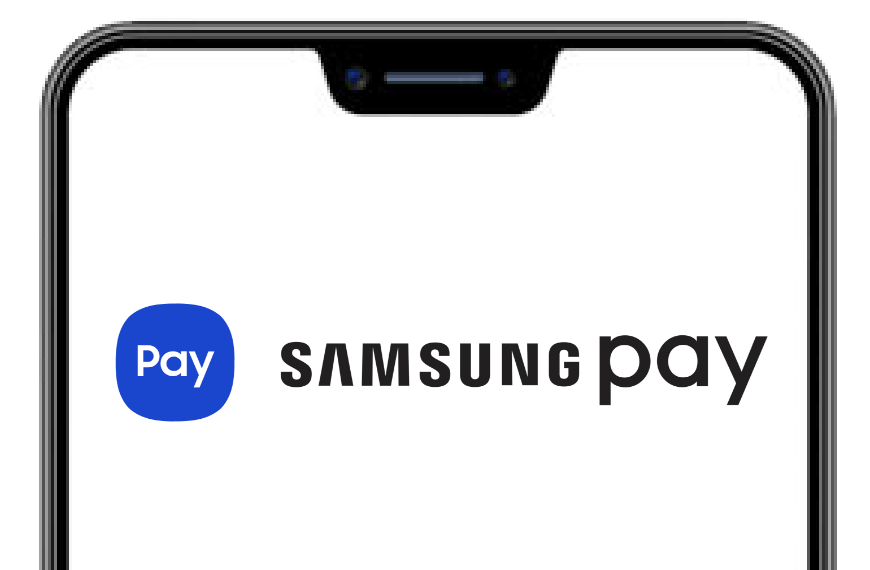
Checking FAQs
Each year, you will automatically be credited 10 fees ($5 maximum per refund) to your account. When your account incurs a non-DCCU ATM fee, it will be refunded up to $5. The fee will be credited within 24 hours of being assessed.
If you have ordered checks before, simply log into Online Banking and select "View my Accounts," then select your checking account. In desktop, click the "Order Checks" icon in your account's information panel to start the process through the Harland Clarke check ordering portal. In mobile, tap the arrow under your account's balance to access the "Order Checks" option. If you have not ordered checks before, you will need to visit a branch or give us a call to order them.
If you elect to order checks from a 3rd party, please contact us to obtain the correct information for your check's MICR number, which is a 14 digit number and will be different than the member number that we use more commonly. This number can be found beneath the account heading when an account is selected.
Enjoy the convenience of having your payroll check automatically and safely deposited into your DCCU Account with Direct Deposit. Direct Deposit information can be found by any of the following methods:
- From Online Banking and Mobile Banking - Login in to your account and then click on the account you want to have your payroll check deposited into. Under the Details section you will see the Routing Number as well as your Account Number.
- Give us a call - we're happy to assist you.
Transactions are sortable by Date, Description, Withdrawals, and Deposits. You may change the order by selecting any of these headers. If your transactions are sorted by something other than date, they may need to be sorted by date again.
Withdrawals will show with a parenthessis () around the amount being withdrawn. Deposits will have no parenthesis.
Check images are made available within online banking if the merchant has converted the check to an electronic payment. If the check payment has not been converted to an electronic payment, an image is unavailable.
There are a few different reasons for this:
- When the Debit Card is used as "credit" a preauthorization hold is placed on your account for the amount of your purchase when the transaction occurs. The preauthorization hold will remain on your account until the transaction posts to your account or is removed automatically within 48 hours. While the preauthorization hold is in place on your account, this removes the funds from being available for other transactions during the above time frame.
- Pay at the pump gas transactions are authorized differently than other transactions. The preauthorization holds for these transactions vary from $1, which simply verifies the account is open, to $75-$100, depending on the merchant processing.
NOTE: If you utilize your Debit Card at a merchant and choose "debit" the funds are immediately deducted from your account, eliminating the preauthorization hold (described above). Most merchants accept both debit and credit transactions, giving you the choice of how to utilize your card.
Debit Card FAQs
Once a Debit Card is ordered, it will take 7-14 business days for arrival of the card and PIN. The card and PIN will be mailed separately for security purposes.
Your new Debit Card is mailed to the address on your account 3-4 weeks prior to your current expiration date. Your current card will remain active until the last day of the month in which your card expires. If you have not received your new Debit Card, it may be beneficial to check your address under Alerts & Settings to confirm we have your most recent address. If you have not received your card within the time frame contact us for assistance.
If your Debit Card is lost or stolen, call 844-231-2220 immediately. A new Debit Card will be issued for security purposes.
To activate your Debit Card you must call 1-800-631-3197.
Debit Cards are accepted as payment at millions of merchant locations. Just look for the following logos:
- MasterCard
- STAR
- NYCE
- PLUS
- CIRRUS
The "credit" option allows you to use your card anywhere MasterCard is accepted. Funds may be held for a 48-hour period before being taken from your Checking Account. This method requires your signature to complete the transaction.
The "debit" option allows you to use your PIN to conduct transactions. Funds are taken out of your Checking Account instantly. the "debit" option also allows you to receive cash back at participating merchant locations.
If you wish to receive cash back from a purchase you would do the following:
- Choose Debit for the type of card being used
- Enter your PIN
- Enter the amount of cash back you would like
Using Debit to get cash back is a way for you to bypass ATM surcharges and transaction fees associated with using Foreign ATMs (non-DCCU ATMs).
Yes, and you can now add this information 24/7 through Online Banking. This ensures that when you use that card in another state or country, your transactions will not be reported as suspicious or fraudulent.
Creating a Travel Notice can be started from anywhere in Online Banking.
- First, open the "More" menu:
- If you are using a desktop computer, click the three dots (...) icon in the main navigation bar.
- If you are using the mobile app, tap the "More" icon in the rail at the bottom of the app.
- Then, click "Travel Notice" in the menu.
- On the Travel Notice screen, you will be asked to choose the card you want to use away from home, specify what kind of travel you will be doing and enter a few more details.
Click or tap "Submit" when you are done to create your Travel Notice. You will need to follow these steps for each card you plan to use on your trip.
If you would prefer, we are hapy to assist you with Travel Notices during business hours, and our Service Center can be reached at 540.946.3200.
If the unauthorized transactions were completed with your Debit Card, contact our Cardholder Services Department at 1-888-918-7313. They will promptly cancel your Debit Card number and issue you a new card. Once your card has been canceled, no additional transactions can be authorized.


